What is JJ2+?
JJ2+ is a massive mod of Epic Games' 1998 masterpiece Jazz Jackrabbit 2 (JJ2), adding countless features and bug fixes to both Single Player and Multiplayer gameplay. One way to think of JJ2+ is as a series of tools built into various parts of the game to give you and other users more ways of creating new Jazzy experiences for yourselves. You can read the general documentation for more information.
Normally, you would install JJ2+ with an installer. This is not possible if you got your copy of JJ2 via GOG.com, as by default that version of JJ2 is not compatible with JJ2+. However, you can still install it with a few extra clicks. This page describes how.
Installation
If you bought Jazz Jackrabbit 2 on GOG.com and you're using GOG Galaxy
-
Navigate to the page for Jazz Jackrabbit 2: The Secret Files in your library.
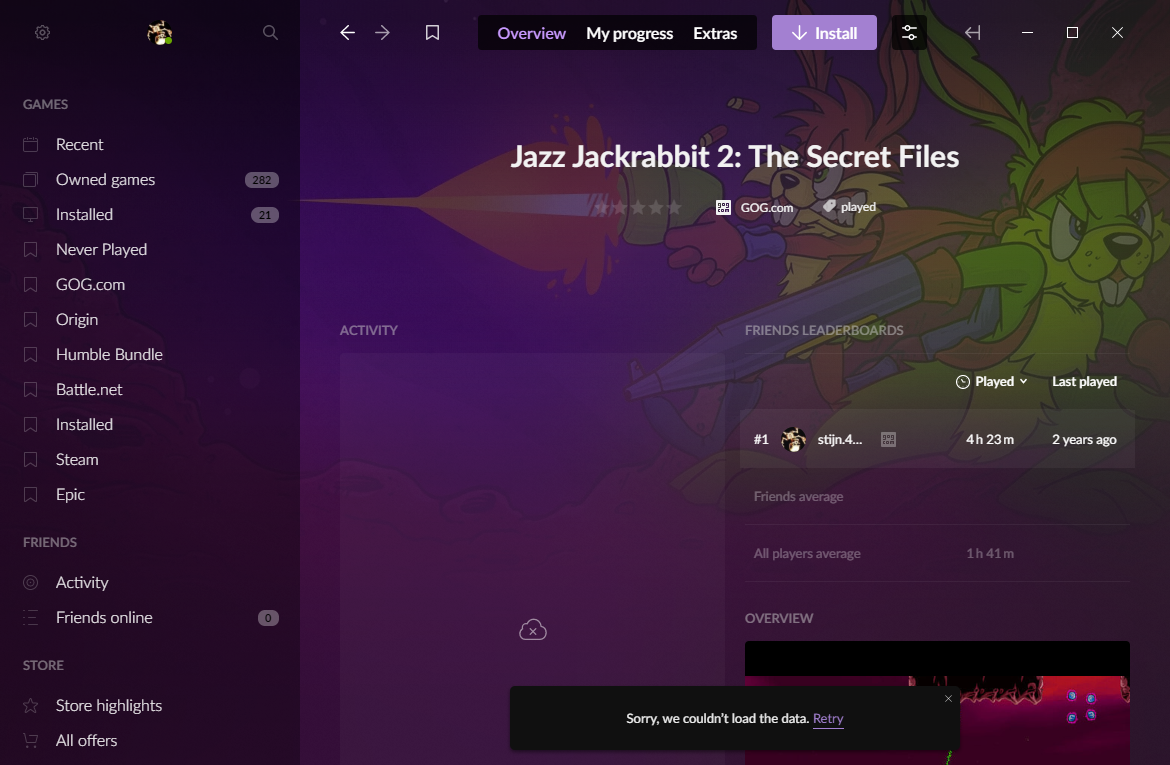
-
Click the Settings icon
 at the top of the screen, then go to
at the top of the screen, then go to Manage installationandConfigure....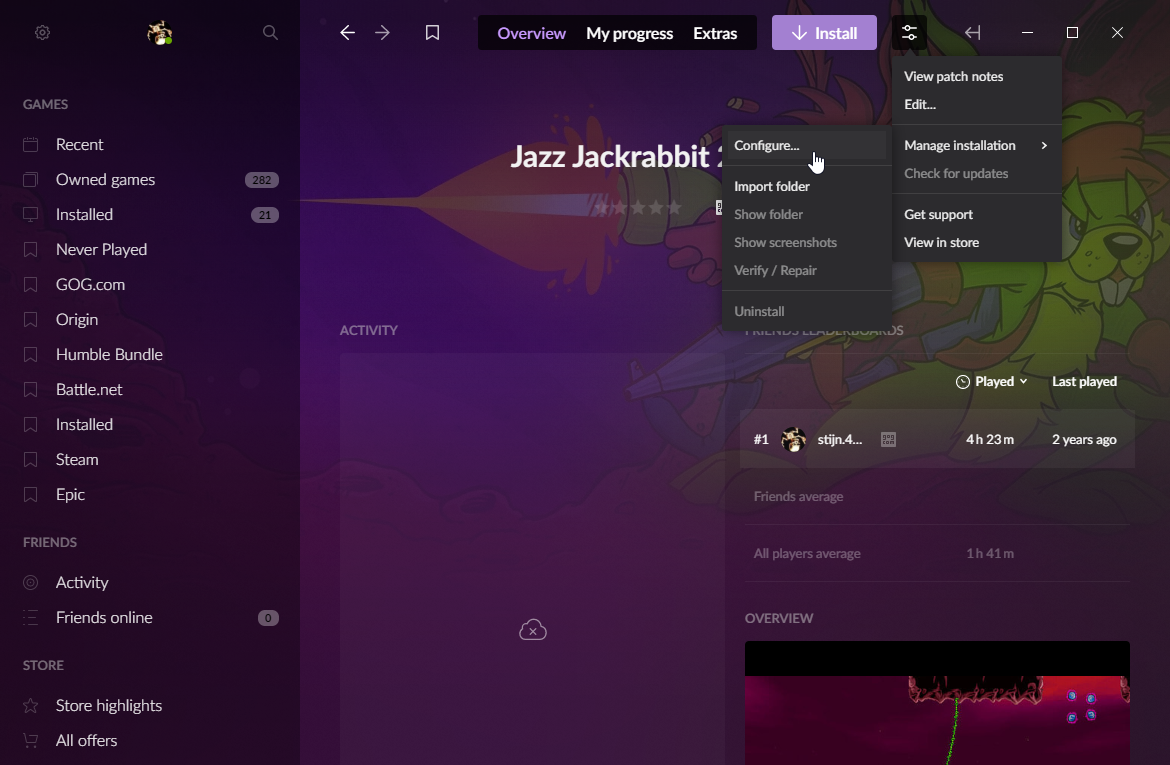
-
Change the
Beta Channelsetting from its current setting toJJ2+ Mod.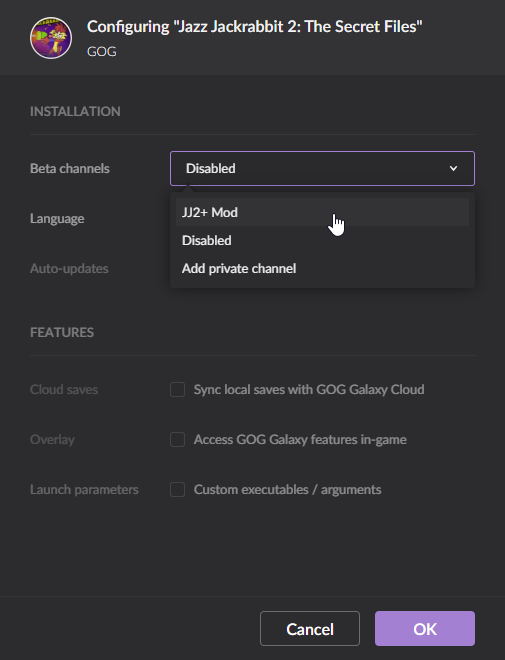
-
JJ2+ will start downloading.

- Once this is done, JJ2+ will be enabled when you start the game. Have fun!
If you bought Jazz Jackrabbit 2 on GOG.com and you're using the website
- Go to the Game Library and click the game tile for Jazz Jackrabbit 2: The Secret Files.
- In the 'Extras' list on the right side of the menu that pops up, download the
Jazz Jackrabbit 2 with JJ2+ v5.12installer and run it. - This will install the game with JJ2+ enabled.
If you got Jazz Jackrabbit 2 elsewhere
- Make sure your copy of the game is compatible with JJ2+.
- Download JJ2+.
- Run the installer and follow the instructions.
Bug reports & feedback
Any questions or other feedback about JJ2+ can be posted in the dedicated thread at the Jazz Jackrabbit Community Forums. Bug reports should be left in the dedicated JCF bug report thread.
JJ2+ has been in development more or less since January 2006. It is not open source at this time.
